Tracking Your Site Visits and Sales
Visitor and sales tracking can be considered a key component of any online marketing campaign.
No matter how well planned a marketing strategy may be, you will never know how successful it truly is until you launch the campaign and start to track the results.
If the marketing campaign does not deliver on your initial expectations, it does not mean you have to scrap it. You simply need to look at the areas where the campaign is weak and where it is successful. With this information you can improve the weak points in order to have a more successful campaign.
The way to do this is through examining the analytical data that is reflected in ad tracking tools. This is a key point because it is these ad tracking tools that allow you to look at vital information such as conversion rates and visitor information.
For those not familiar with the term 'conversion rate', it refers to the number of people who visit your site and actually buy your products or use your services. So, if 10 out of every 100 visitors were to make a purchase, the conversion rate would be 10%. Those wishing to raise their revenues would have two options: either to increase the number of visitors to the site or increase the conversion percentage of those who do visit. Of course it would be far better to achieve both of these options to get the biggest boost in visitors and revenue.
Increasing Your Visitor Knowledge
Increasing the number of visitors who arrive at your website is all well and good, but to fine tune your marketing and promotional campaigns you must track where your visitors come from and how they have arrived at your website.
Most SEO companies recommend Google Analytics for this type of tracking. For a free tool, it is simply amazing. This article cannot possibly cover all the features of Google Analytics but a google search for 'google analytics guides' or 'analytics help' and you will see quite a few.
Once you have set up your Google Analytics account you must add the analytics tracking code to your websites pages - all the pages that you want to be tracked by Google. This tracking code is how Google Analytics and your website communicate with one another, so that your sites visitors can be successfully tracked.
At this point, you have set up your account and installed the tracking code on every page of your website so that Analytics can start gathering data on your site. After just 24 hours, you will be able to login to your Analytics account and see the results of all your efforts.
In terms of visitor information Google Analytics can provide a wealth of information.
 With statistics such as Total Visits, Unique Visitors, Page Views, Average Page Views, Time on Site, Bounce rate and New Visits, its easy to get a good overview of your site visitors. You can also drill down into these reports to get an even greater insight into your visitor profiles.
With statistics such as Total Visits, Unique Visitors, Page Views, Average Page Views, Time on Site, Bounce rate and New Visits, its easy to get a good overview of your site visitors. You can also drill down into these reports to get an even greater insight into your visitor profiles.
To really leverage the next level of information from Google Analytics you will need to set up Goals and Funnels.
When you combine these analytical tools it opens a world of knowledge about the efficiency of your website and how it can lead your visitors down a path that leads to a sale.
Google Analytics Goals
You can also set up goals and funnel reports to check the progress of visitors through your site and if they make a purchase, sign up for a newsletter or download something. These tools can really let you see which website pages perform the best.
So how can you set up these goals and funnel reports and make good use of them?
Google defines a Goal as: a page which a visitor reaches once they have completed an action.
You define goals based on the purpose of your website and the actions you want your visitors to take. Goals are often called conversions, since on e-commerce sites, visitors are converted to customers.
Goals can range from simply filling out a contact form, to downloading a free brochure, or to an actual sale that generates revenue. The choice is yours, but choose wisely. At the moment Google only allows you to track up to four total goals. You should therefore choose those that have the biggest impact on the success of your business.
Google Analytics Funnels
Funnels, when attached to Goals, can point out trouble spots in your “conversion chain”. These trouble spots often cause visitors to abandon a process and can lead to a loss in sales for your business.
Using Funnels, you can find these weak points and barriers and make the necessary changes to your website.
The path to your desired goal is called a Funnel Path. Technically speaking, a Funnel Path is a series of pages
through which a visitor is expected to pass before reaching the final goal.

So, a visitor might come to your homepage through an AdWords ad and click on a featured product link, then go to your shopping cart and go through the buying process, and finally get your receipt page (your goal) to complete the Funnel Path.
This is what a funnel report looks like.
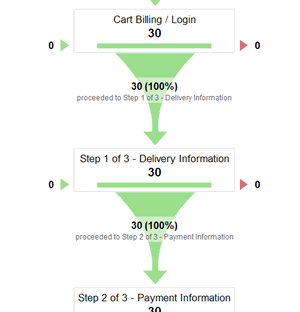
In the Goal Funnel Report, the middle column of green funnels represent the steps in one of your Funnel Paths. It shows the pages within your site that lead to your receipt or goal page.
Overlaid on each green funnel step is the percentage and number of visitors still in the funnel at each step.
On the right, the red arrows point to the visitors who left the funnel and where they went, whether they left your site and went somewhere else on the web or somewhere else on your site.
Shown on the left, the green arrows show the entrance points, points from which visitors arrive to the funnel. Again these might be places on your site or other sites on the web.
Goals and Funnels enable you to easily see how many visitors reach a certain page and understand where visitors may be losing interest and falling off the path along the way. You can use this important information to improve your site’s content and design.
By concentrating your efforts on the best performing funnel paths you will tend to get the most conversions. That could mean more sales, sign-ups, donations or downloads for your online business.
The e-commerce ad-on
Although you can track the monetary value of a single sales item, such as an ebook, by using Goals, this set up is far too limited for a full e-commerce website. You therefore need to set up e-commerce tracking.
This area of Google analytics can help you track all your sales so that you can calculate the ROI for your business.
This link takes you to Google's help on this subject:
How do I track e-commerce transactions?
This method works well for a few sales items but can be unwieldy if you hold and sell a large number of items using shopping cart technology. To properly integrate this with Google's e-commerce reporting may involve some programming.
Tracking Marketing Campaigns
Funnels and Goals can help you make smarter decisions about your marketing efforts by telling you:
- Which marketing campaigns or referrals brought the most converting visitors.
- The geographic location of converted visitors.
- The keywords that lead to goal conversion.
Google Analytics is a superb tool for tracking virtually everything about your site, its visitors, the cost of getting leads, conversion rates and the marketing return on investment for each marketing activity you undertake.
To find out more about Google Analytics see Google's extensive online guide which takes you through this amazing analytical program - and its free to use!
Read more articles about PC repairs, Web design & SEO...