
 Creating a new user account in Windows 7 is not that different to creating one in Windows Vista so you may already know how to do this.
Creating a new user account in Windows 7 is not that different to creating one in Windows Vista so you may already know how to do this.
The important thing to remember is to always create more than one user account. This simple step could save you a lot of problems if your Account gets damaged in some way.
Damaged user profiles are not too common, but if and when they do occur your account can become frozen and is therefore completely unusable. This scenario happened with a laptop that we repaired last year. It was running Windows Vista rather than Windows 7. To read more about this PC repair see our article Vista User Profile Service fails to logon. This is one of the most popular articles on our blog.
By creating at least two user admin accounts, if one account does fail you can still fix the problem, rather than having to wipe your hard drive and then reinstall Windows and all your software programs.
The other good reason for having multiple accounts is where your family all want to use the same PC. These other users will often download software, change the computers settings or accidentally infect the computer with some virus or spyware.
The best solution to this potential problem is to create a separate account for each member of your household so they can customize their account in any way they want. With each and every account you set up, you can control the amount of access each user has.
Creating a new user is easy with Windows 7 (and with Windows Vista) and the benefits are endless.
Click the Start button on the taskbar and click on the Control Panel button on the start menu.
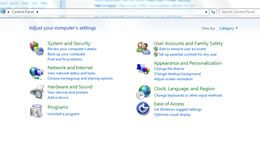
Under the User Accounts and Family Safety section click the add or remove user accounts link.
When the Manage Accounts screen appears click on the Create a New Account link near the bottom of the screen.

After clicking the link you will asked to enter a name for the new user. Select the appropriate name and then choose the type of user you want to create.

You can choose between a Standard or Administrator user. The difference between the two types of user is the amount of access the user will have to make changes to the Windows operating system. An Administrator will have full access, while a Standard user will not be able to make system changes. Once you have selected the type of user, press the Create Account button.
Now that the new account is created you can log off the current user by click the Start button and pressing the arrow button right next to Shutdown and then choose Log Off.
You will now see the newly created profile and you can click on the new user profile to test it out.
If you are setting up multiple users on one computer it is highly recommended that you create a strong password for each user, including yourself.
Note: If there are any unused accounts it is wise to delete that account to free up hard drive space.
Windows 7's libraries and how to use them
Read more articles about PC repairs, Web design & SEO